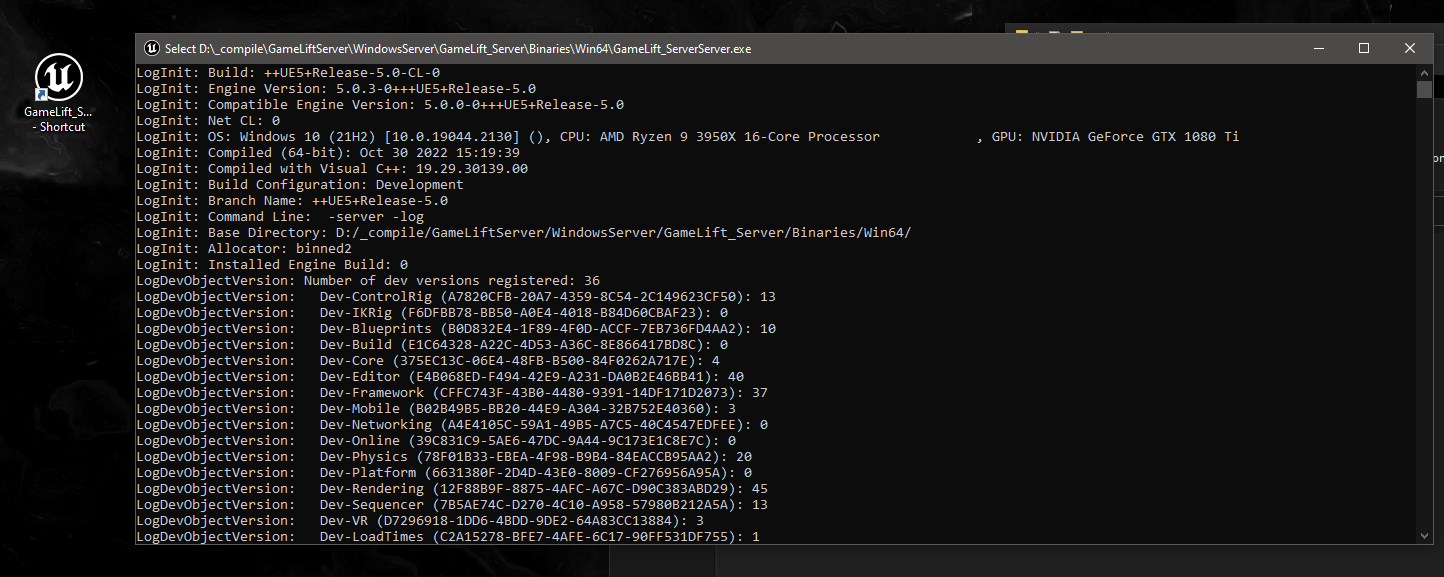Launching the Server
Information
- To launch your dedicated server you first have to package the dedicated server application using unreal engines Project Launcher or Project Packager.
- When you have your executable (ProjectServer.exe for exmaple) then you can use the examples below.
Packaging Project
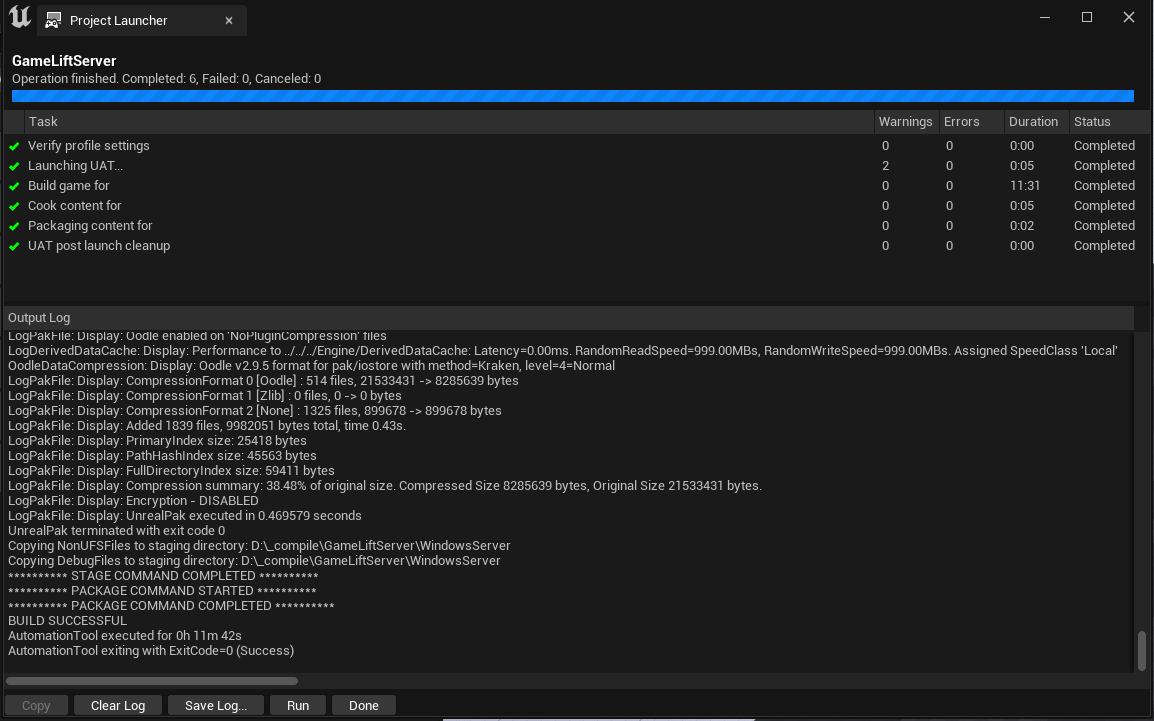
Launching the Server
- Locate your server executable and make a shortcut to the executable GameLift_ServerServer.exe (this is just an example, the executable name will depend on what your project is called).
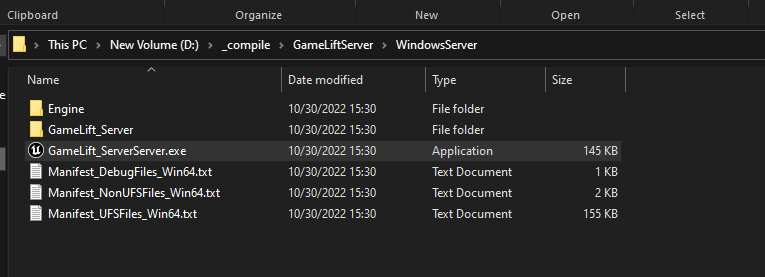
Server Shortcut
- You'll have to append -server and -log to the Target.
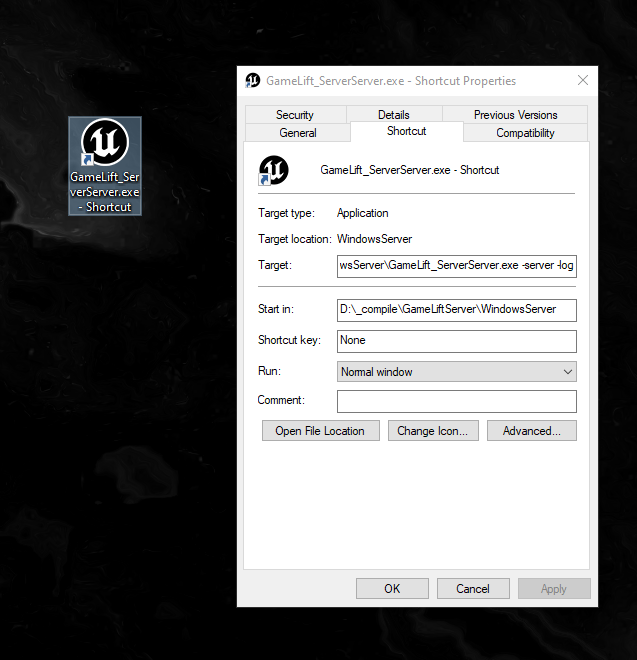
D:\_compile\GameLiftServer\WindowsServer\GameLift_ServerServer.exe -server -log
You'll have to change the path to the executable depending on your own project, these are only examples that apply to this specific project.
Starting the Server
- Start the server by using the shotcut from the previous step, this will start the server and display a log output.