Creating and Joining Passworded Sessions
This guide explains how to implement password-protected sessions in Unreal Engine using the SteamCore PRO plugin (version 1.0.6.0 and later). The plugin introduces enhanced functionality to create and join sessions with password protection, storing passwords securely in session settings and providing feedback for failed join attempts.
Prerequisites
- SteamCore PRO plugin version 1.0.6.0 or later installed and enabled in your Unreal Engine project.
Creating the Session
The Create SteamCorePRO Session node now supports password protection for sessions.
-
Enter a Password:
- When calling the Create SteamCorePRO Session node, provide a password (e.g., via a UI input field).
- The password is hashed and stored securely in the session settings.
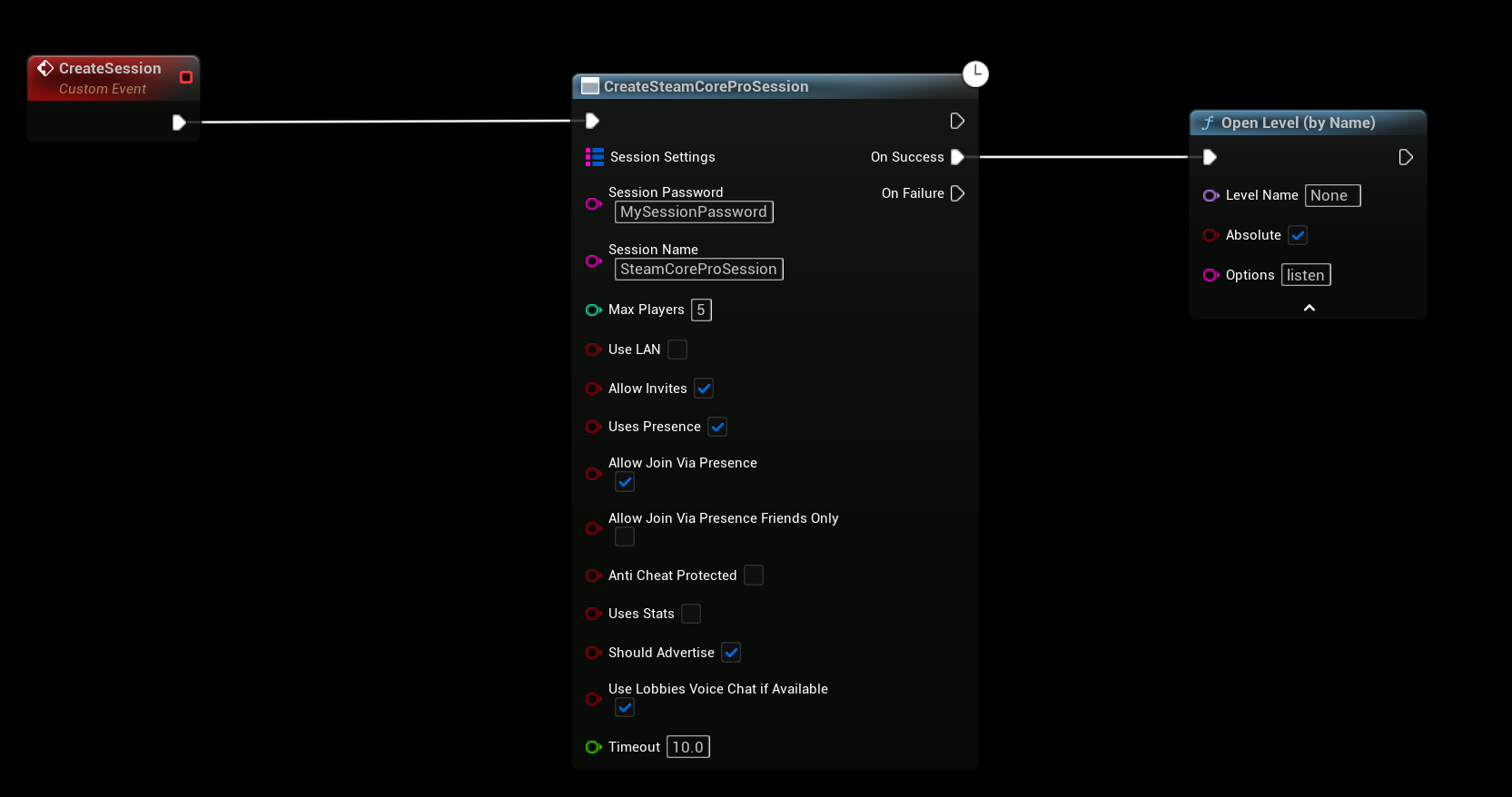
Joining the Session
Use the Join SteamCorePRO Session node to connect to a password-protected session.
-
Enter a Password:
- Call the Join SteamCorePRO Session node and provide the password entered by the user (e.g., via a UI prompt).
- The node validates the password against the hashed value stored in the session settings.
-
Handle Join Failures:
- If the password is incorrect or missing, the Join Fail Reason output provides an error message (e.g., "Incorrect Password" or "Password Required").
- Use this to display feedback to the player, such as an error notification.
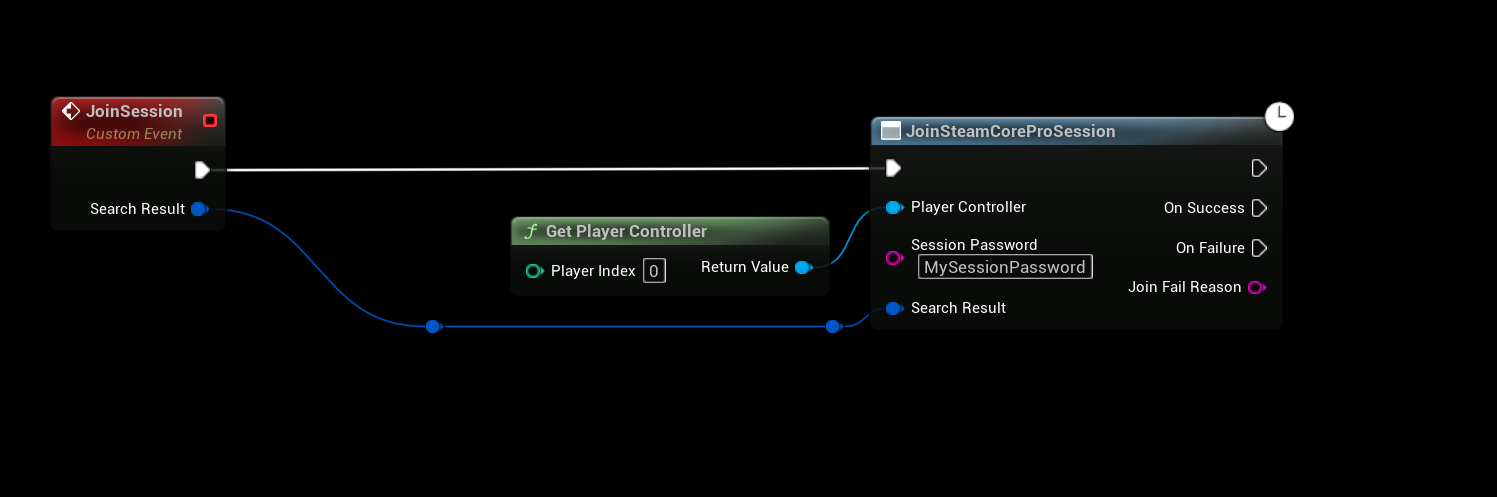
Notes
- Security: Passwords are hashed by the Create SteamCorePRO Session node, ensuring they are not stored as plain text. Avoid custom encryption for additional security unless necessary.
- Error Handling: Implement UI feedback for Join Fail Reason outcomes to improve the player experience (e.g., retry prompt for incorrect passwords).
- Performance: Ensure password input validation is performed client-side before joining to reduce unnecessary server requests.
- Compatibility: This feature requires SteamCore PRO 1.0.6.0 or later; older versions will not support password-protected sessions.