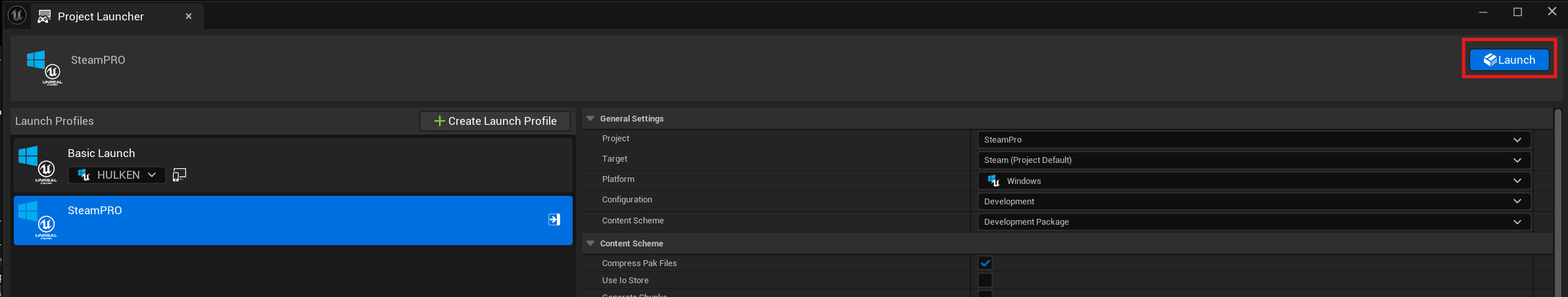Building/Packaging your Project
- Always package your game as a Development Build for local testing.
- If packaging as a Shipping Build, you must upload the build to Steam and launch it via the Steam Client.
Packaging Using the Project Launcher
Follow these steps to package your project:
-
Open the Project Launcher in Unreal Engine.
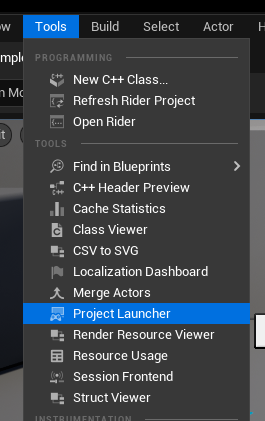
-
Configure your profile settings as needed.
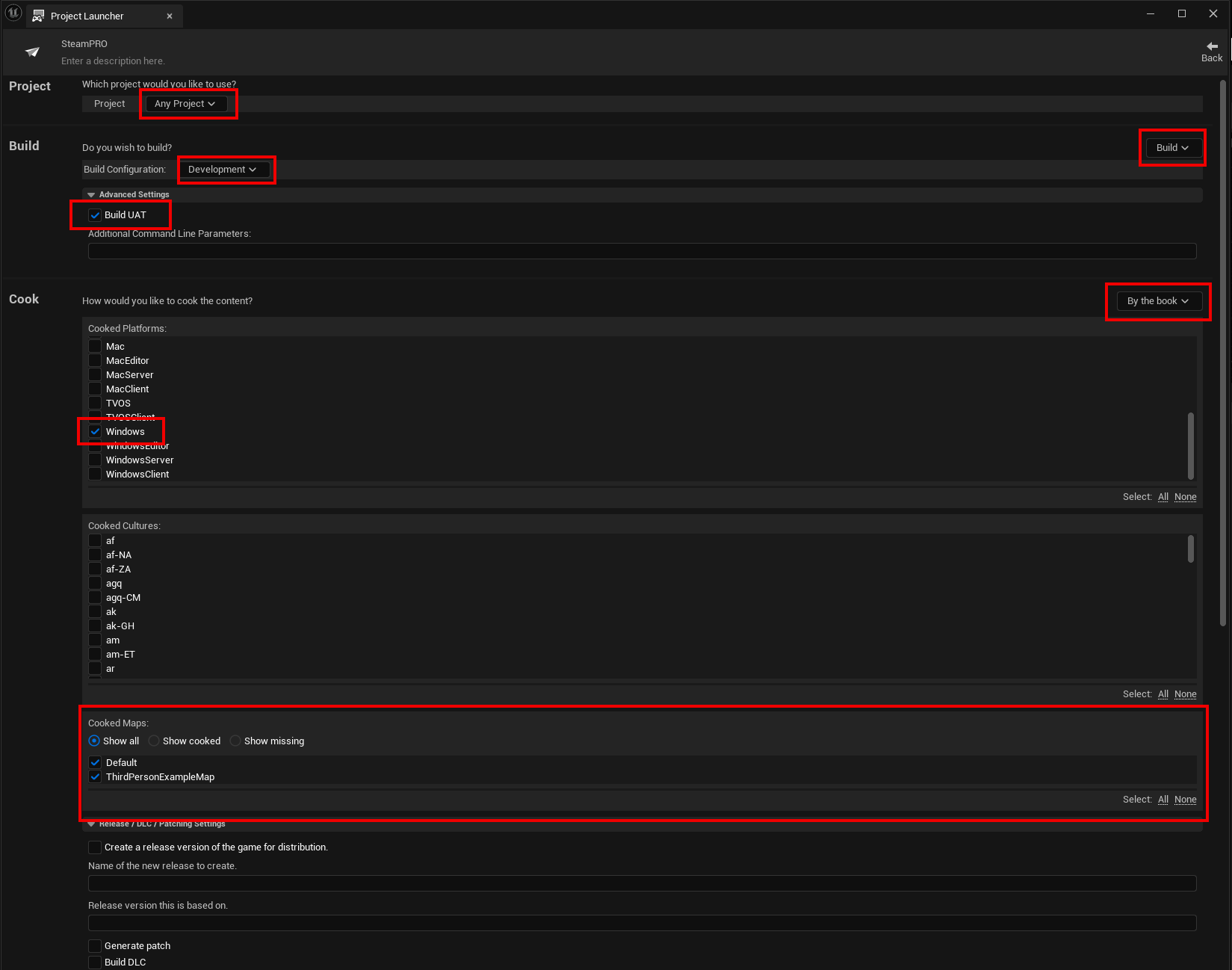
-
Select build configurations (Development or Shipping).
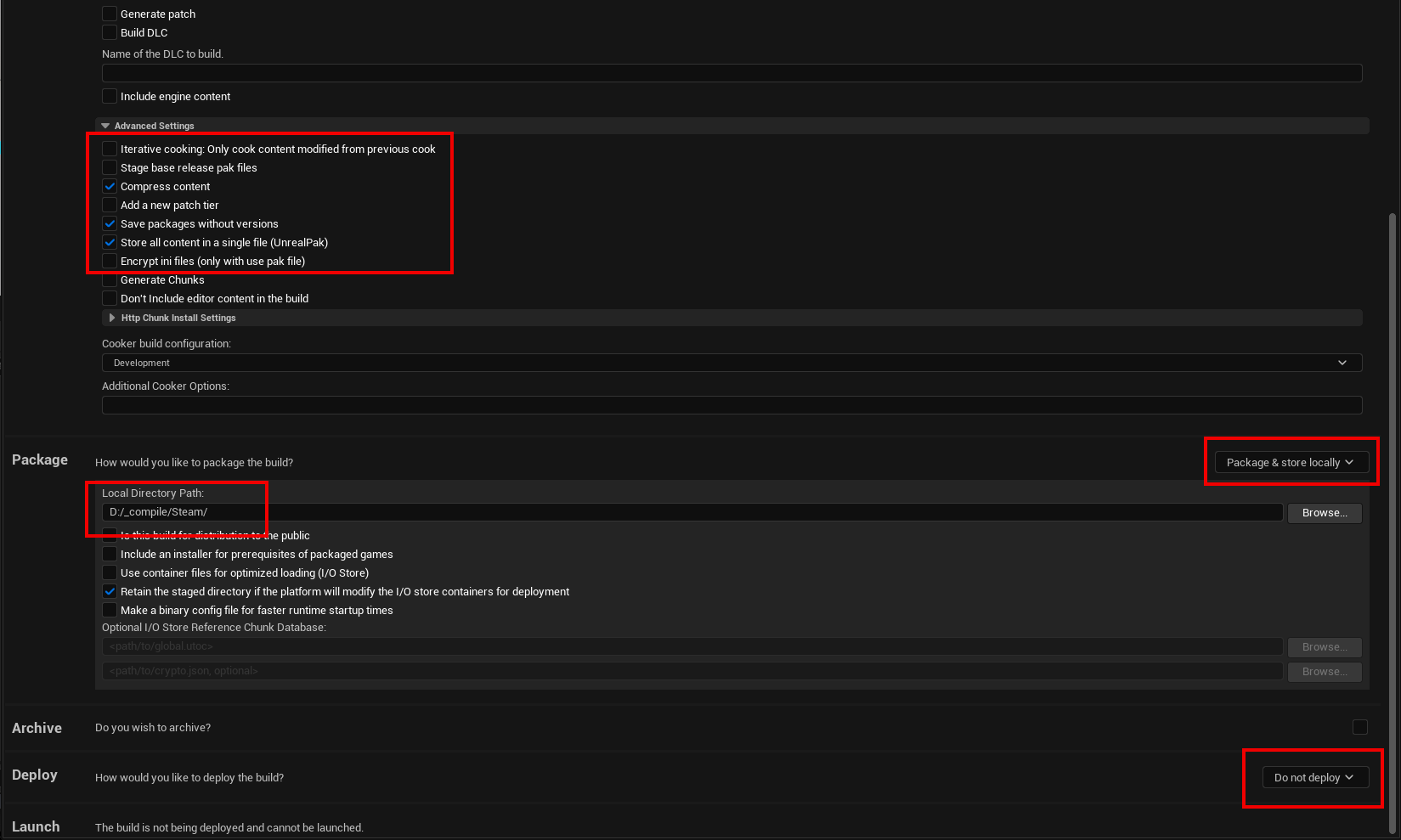
-
Return using the back button after configuring the profile.
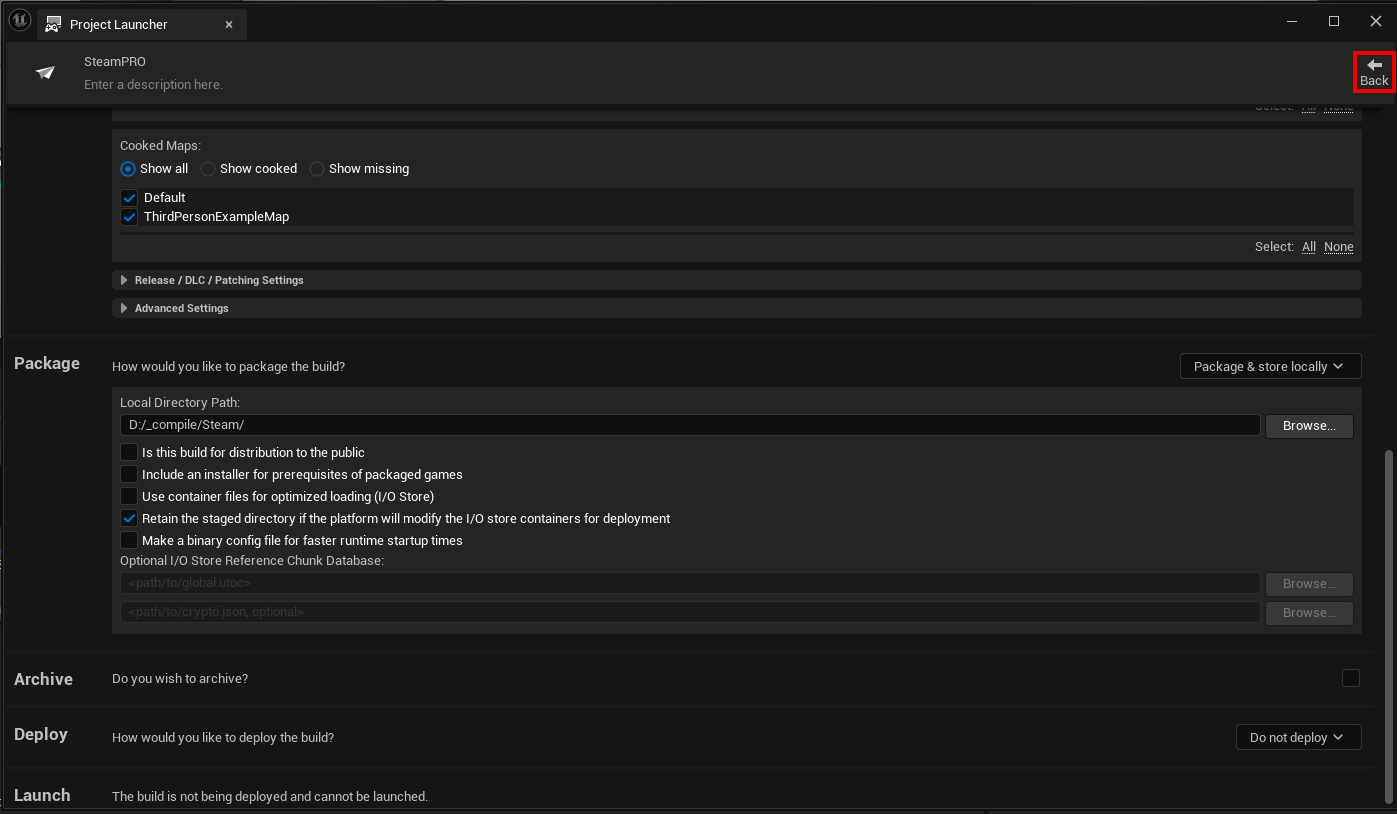
-
Start packaging by clicking the Launch button.
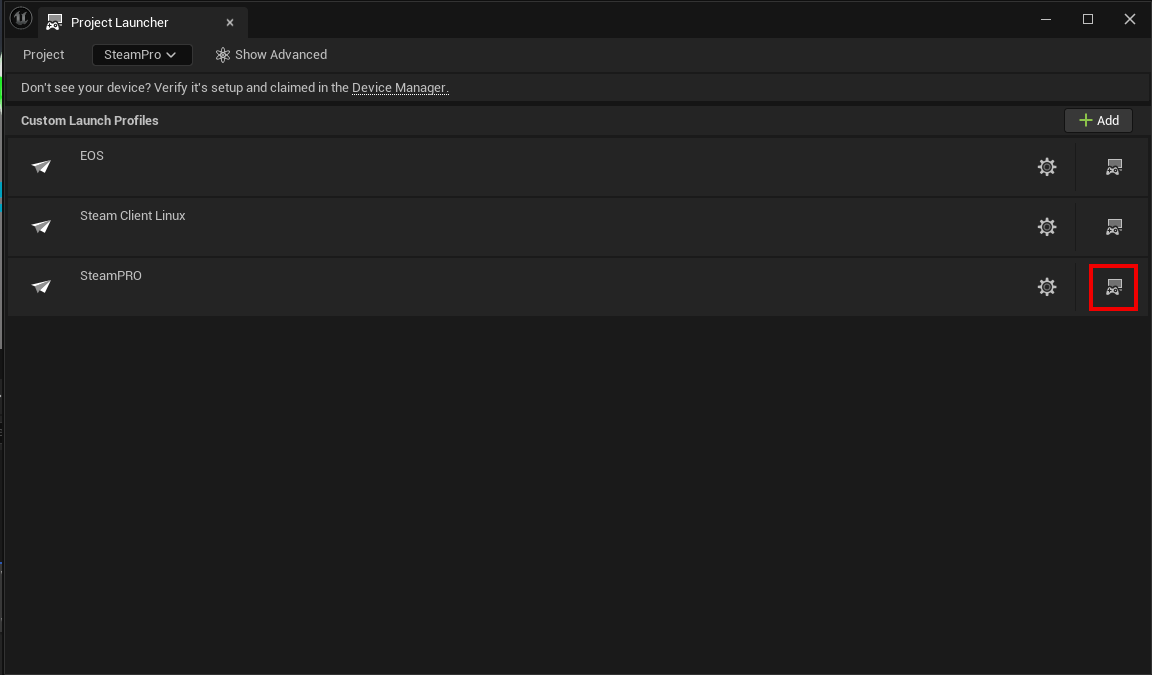
Packaging Using the Project Launcher (Unreal Engine 5.6 and later)
Follow these steps to package your project:
-
Open the Project Launcher in Unreal Engine.
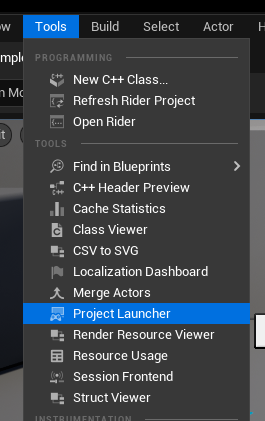
-
Create a new Launch Profile
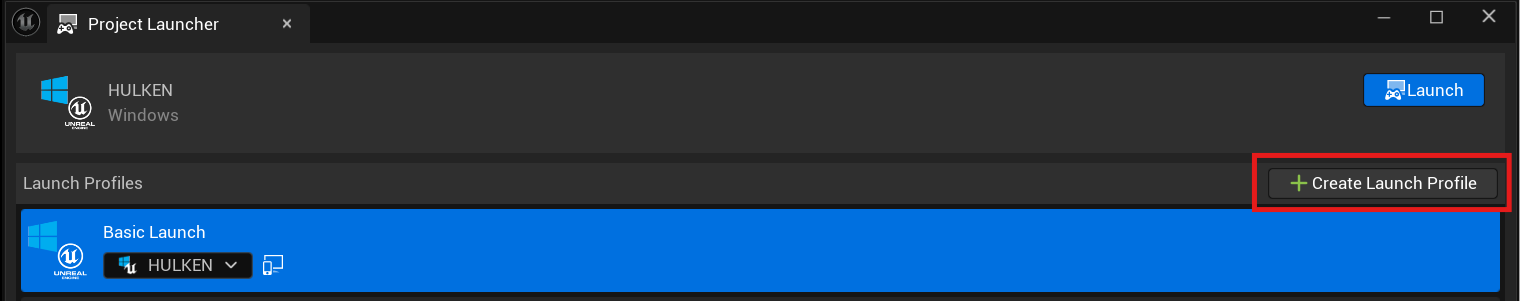
-
Example settings for packaging as a development build
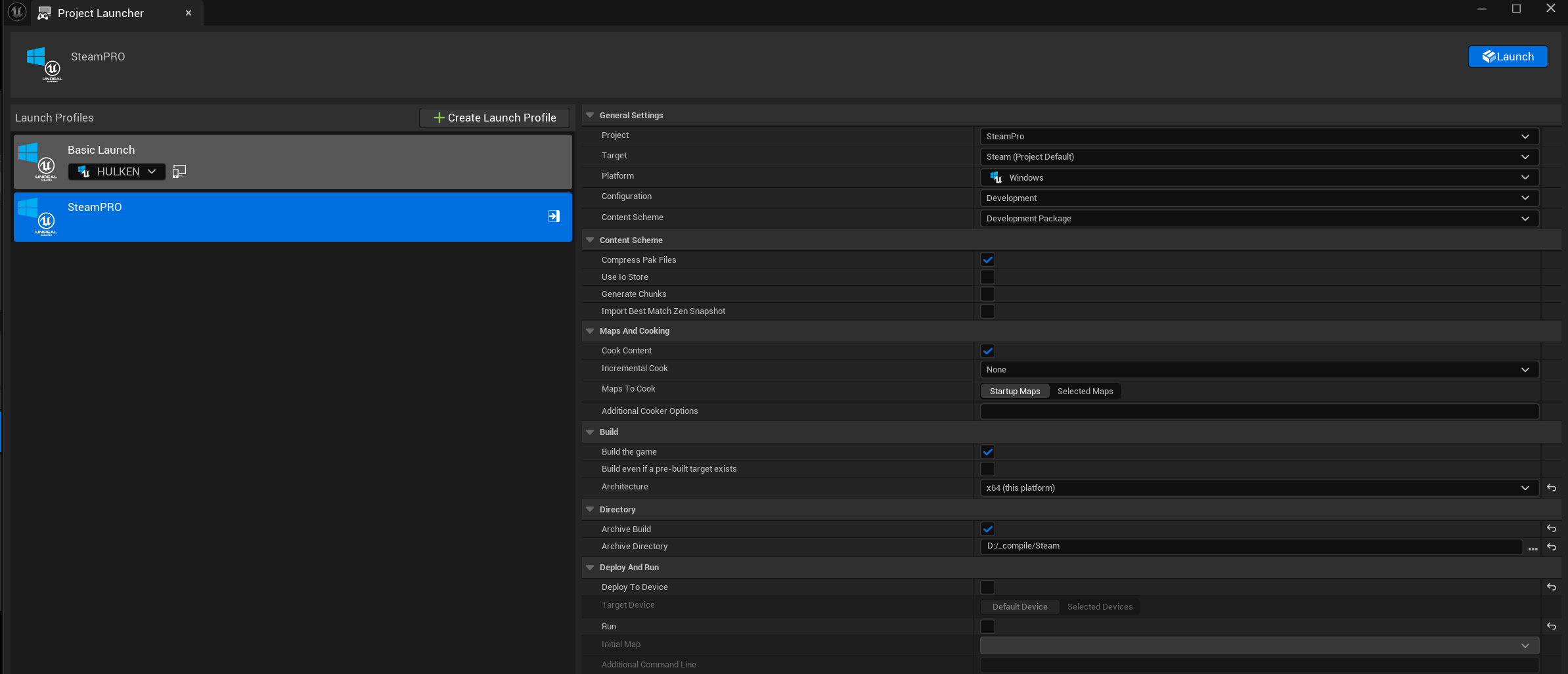
-
Click on the "Launch" button to package the selected Profile/Project