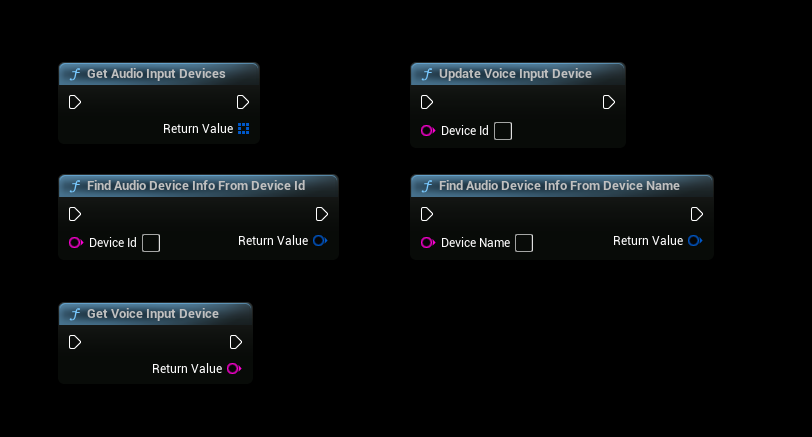Select Microphone Input
NOTE
Requires SteamCore PRO 1.0.5.2 and newer
NOTE
You will have to restart the game after selecting Microphone Input (if currently in a multiplayer session)
NOTE
You can find an example of this in the Blueprint Example Project
Getting Supported Input Devices
- To get a list of supported input devices you can use "Get Audio Input Devices", these are devices that the plugin/engine can find and doesn't mean that the device works as it should.
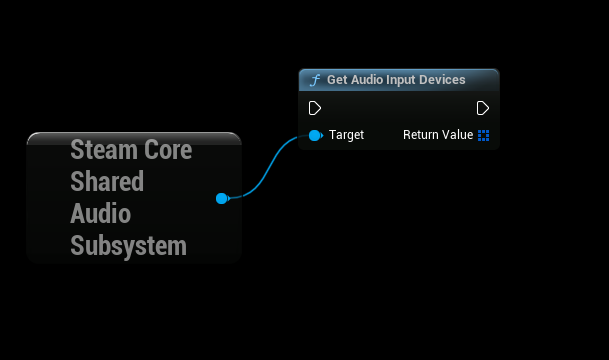
Audio Device Data
- The "Audio Input Device Info" sturct contains details about the input device
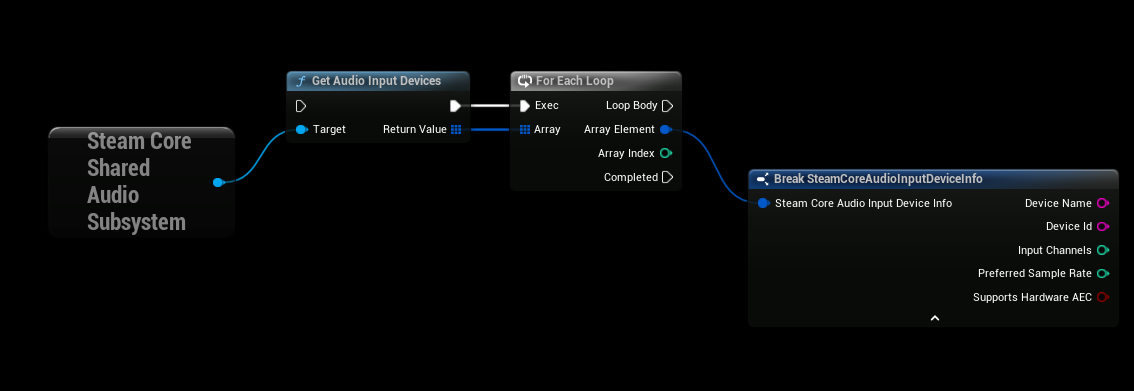
Selecting Input Device
- Calling the "Update Voice Input Device" node will tell the engine which input device to use when joining/creating a multiplayer session.
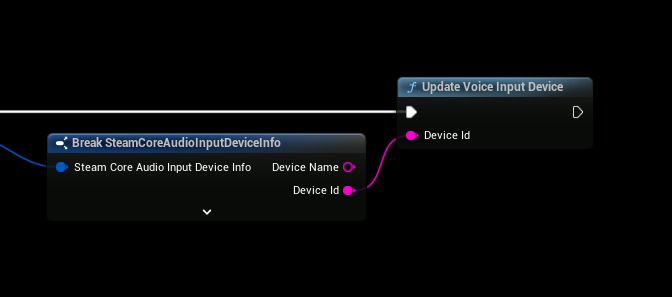
Example of Selecting Input Device
- This example will select the first input device that is found

Final Notes
- The input device will be used and selected when joining or creating a multiplayer session
- If you're currently in a session you will have to restart the game for the changes to take effect