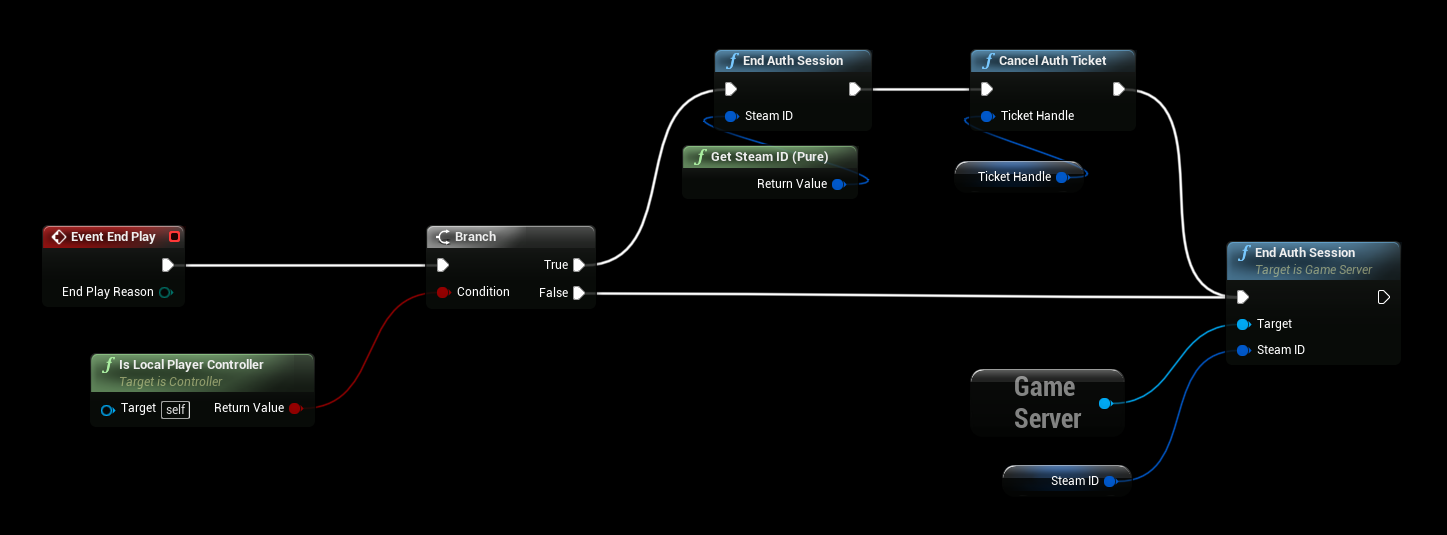Authenticating Steam Users
If you are using SteamCore PRO 1.0.3.1 and newer you can automatically authenticate players on your dedicated server by using the new SteamCore Auth Module.
- Add this to your DefaultEngine.ini
[PacketHandlerComponents]
+Components=OnlineSubsystemSteamCore.SteamCoreAuthComponentModuleInterface
When using the SteamCore Auth Module the plugin will handle everything for you. You will have to disable/remove your old authentication code if you are using the old authentication method shown below.
THE BLUEPRINT NODES ARE NOT REQUIRED AND SHOULD NOT BE USED IF YOU ARE USING THE AUTH MODULE MENTIONED IN THE BEGINNING OF THIS PAGE.
PlayerController
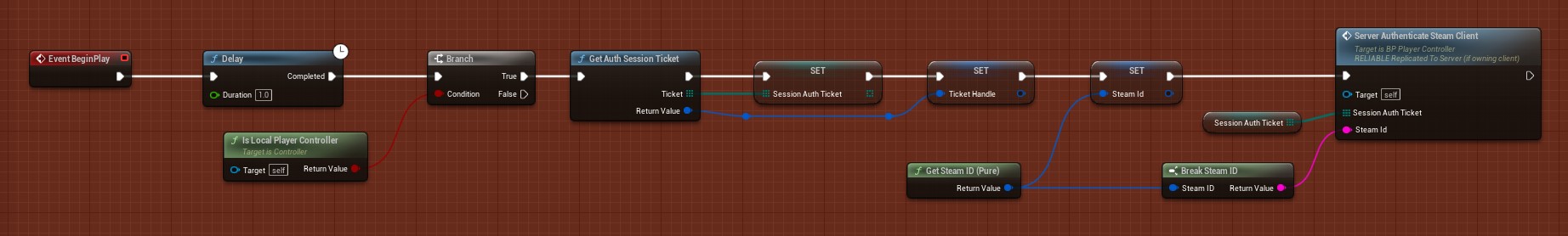
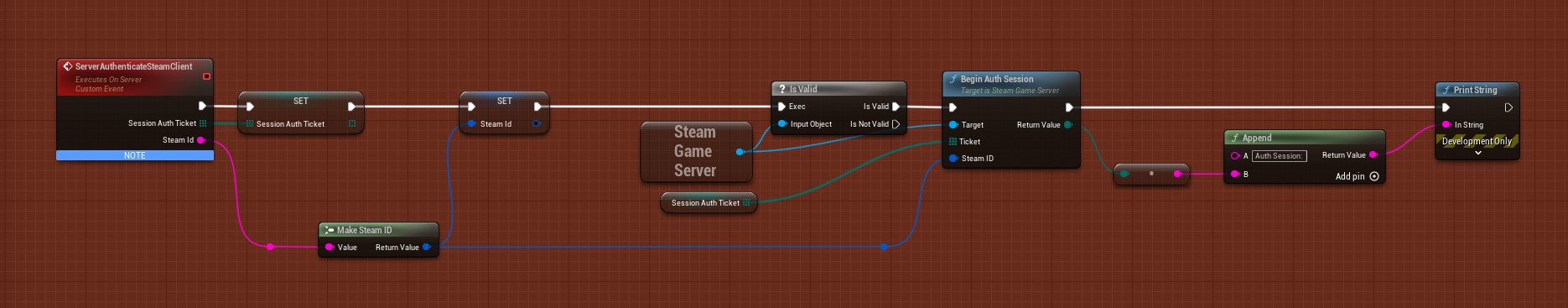
Begin Auth Session
Depending on your setup, if you are using Dedicated Servers to authenticate users use “GameServer” example, if you are using a “Single Player” or “Listen Server” setup use the “User” example.

Cleaning Up
Destroy/Invalidate the authenitcation ticket when the player exits the game (Inside the PlayerController)